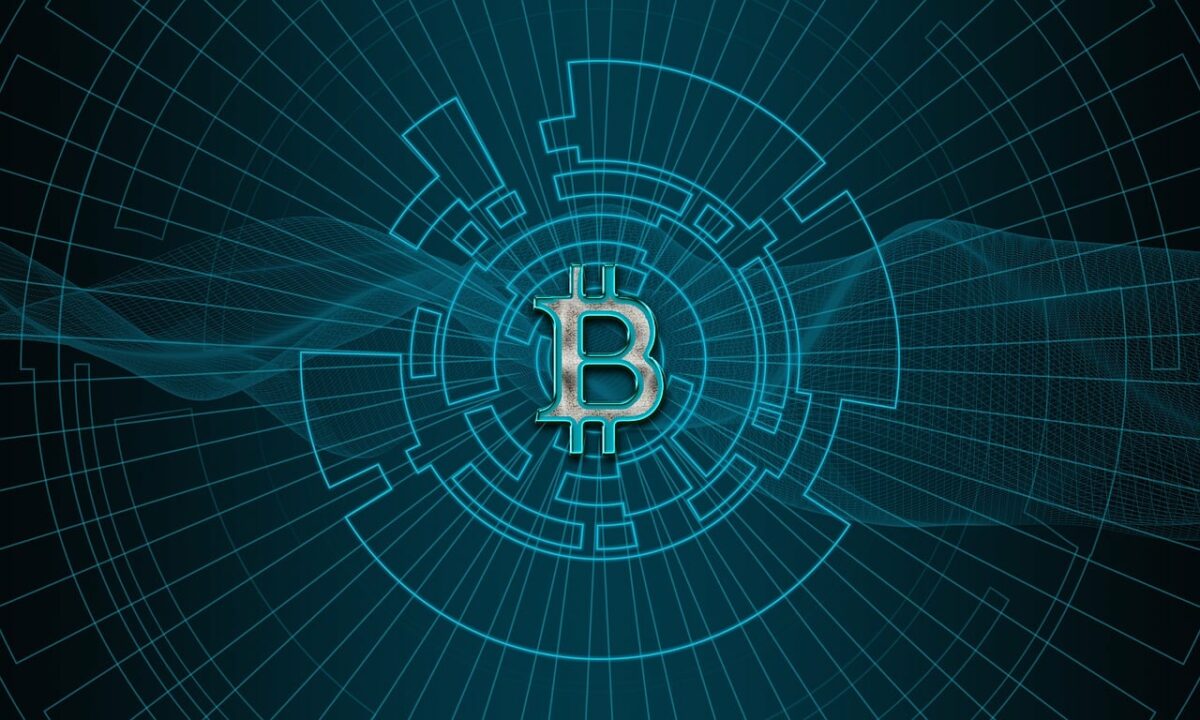Bitcoin has become one of the most popular digital currencies in the world, and with its increasing popularity, many exchanges have emerged. Two of the most popular exchanges are Gemini and Blockchain. Gemini is a cryptocurrency exchange that allows users to buy, sell and store cryptocurrencies, while Blockchain is a digital wallet that allows users to store, send and receive cryptocurrencies. In this article, we will provide an in-depth guide on how to send Bitcoin from Gemini to Blockchain.
Step 1: Create a Blockchain Wallet
The first step in sending Bitcoin from Gemini to Blockchain is to create a Blockchain wallet. To create a wallet, you need to visit the Blockchain website and click on the “Get a Free Wallet” button. You will be prompted to enter your email address and password to create your account.
After creating your account, you will be provided with a unique wallet address. This address is similar to a bank account number and is used to send and receive Bitcoin.
Step 2: Log in to Your Gemini Account
The next step is to log in to your Gemini account. If you don’t have an account, you need to create one by visiting the Gemini website and following the instructions provided.
Once you have logged in to your account, you need to click on the “Transfer Funds” button. This will take you to the transfer page where you can select the cryptocurrency you want to transfer.
Step 3: Select Bitcoin and Enter the Amount
On the transfer page, select Bitcoin as the cryptocurrency you want to transfer. Enter the amount of Bitcoin you want to transfer in the “Amount” field. You can also select the currency you want to use to transfer the Bitcoin.
Step 4: Enter Your Blockchain Wallet Address
In the “Destination Address” field, enter the unique wallet address provided by Blockchain. Make sure you enter the correct address as it is not possible to reverse a Bitcoin transaction.
Step 5: Review and Confirm the Transaction
Before you initiate the transaction, review the details to ensure they are correct. Once you are satisfied, click on the “Continue” button to confirm the transaction.
Step 6: Wait for Confirmation
After you have confirmed the transaction, you need to wait for the transaction to be confirmed on the Bitcoin network. The time it takes for a transaction to be confirmed depends on several factors, including the network congestion and the transaction fee.
Once the transaction is confirmed, the Bitcoin will be transferred from your Gemini account to your Blockchain wallet.
Conclusion
Sending Bitcoin from Gemini to Blockchain is a simple process that can be completed in a few easy steps. By following the steps outlined in this article, you can securely transfer your Bitcoin from one exchange to another. However, it is important to ensure that you enter the correct wallet address to avoid losing your Bitcoin.