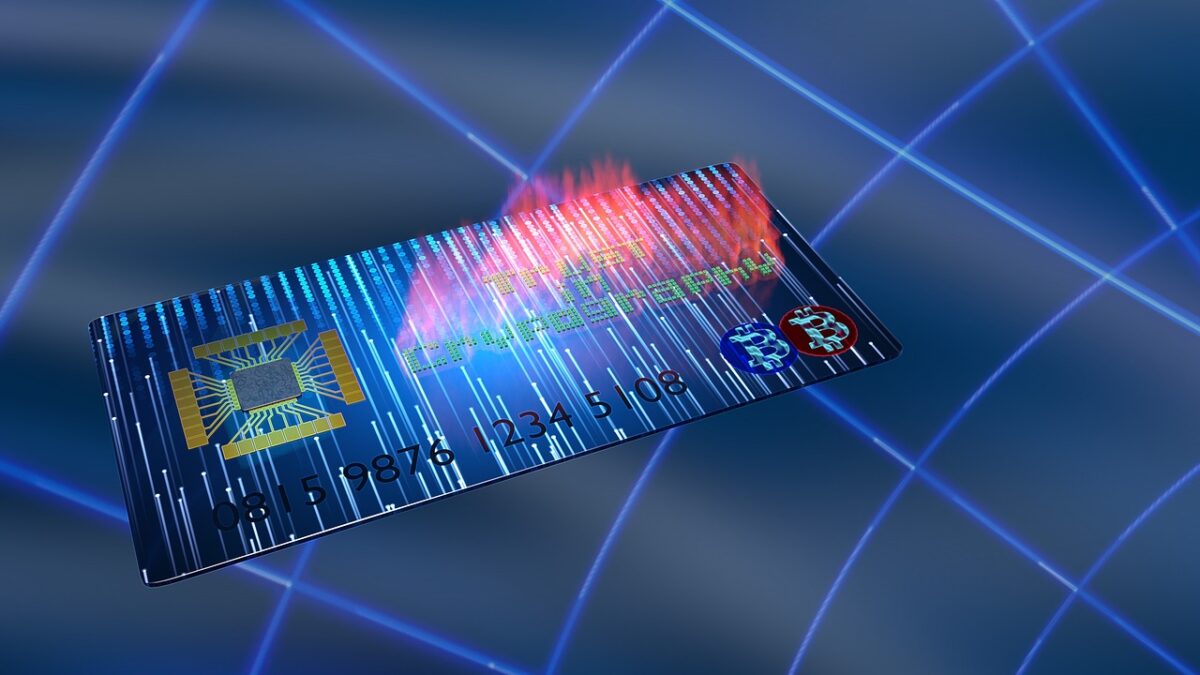Bitcoin is a decentralized digital currency that allows users to make peer-to-peer transactions without the need for intermediaries such as banks or financial institutions. Coins.ph is a popular mobile wallet and exchange platform that allows users to buy, sell, and store cryptocurrencies such as Bitcoin.
If you’re new to the world of Bitcoin and want to know how to receive Bitcoin in Coins.ph, then this article will guide you through the process step by step.
Step 1: Create a Coins.ph account
The first step to receiving Bitcoin in Coins.ph is to create an account on the platform. To do this, go to the Coins.ph website or download the mobile app from the App Store or Google Play Store.
Once you have installed the app, sign up for an account by providing your email address, mobile number, and a password. You will also need to verify your account by submitting some personal identification documents such as your passport, driver’s license, or national ID.
Step 2: Add a Bitcoin wallet
After creating your Coins.ph account, the next step is to add a Bitcoin wallet to your account. To do this, click on the “Add Wallet” button on the main dashboard and select “Bitcoin” from the list of available cryptocurrencies.
Once you have added a Bitcoin wallet to your account, you will be provided with a unique Bitcoin address. This address is a long string of alphanumeric characters that you can use to receive Bitcoin from other users.
Step 3: Share your Bitcoin address
The next step is to share your Bitcoin address with the person or entity that you want to receive Bitcoin from. You can do this by copying your Bitcoin address from your Coins.ph account and pasting it into an email or messaging app.
Alternatively, you can use the QR code scanner in the Coins.ph app to scan the other person’s Bitcoin address and send them your Bitcoin address in return.
Step 4: Wait for the Bitcoin to arrive
Once you have shared your Bitcoin address with the sender, all you have to do is wait for the Bitcoin to arrive in your Coins.ph account. Depending on the sender’s wallet and the network congestion, the transaction may take anywhere from a few minutes to several hours to be confirmed.
Once the transaction is confirmed, the Bitcoin will be credited to your Coins.ph Bitcoin wallet. You can then use your Bitcoin to buy goods and services or exchange it for other cryptocurrencies or fiat currencies.
Conclusion
Receiving Bitcoin in Coins.ph is a simple and straightforward process that requires you to create an account, add a Bitcoin wallet, share your Bitcoin address, and wait for the Bitcoin to arrive. With Coins.ph, you can easily buy, sell, and store cryptocurrencies such as Bitcoin, Ethereum, and Litecoin, making it a convenient platform for cryptocurrency enthusiasts and investors.