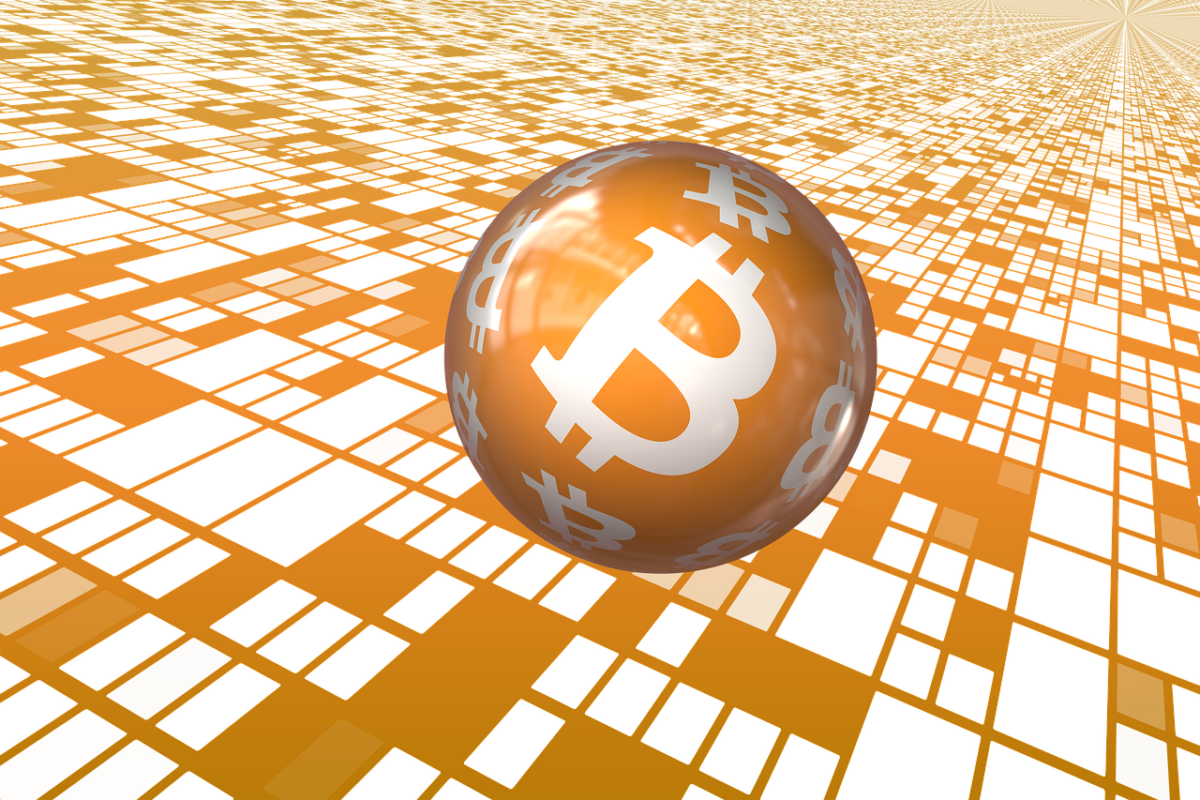Coinbase is a popular cryptocurrency exchange platform that also offers a digital wallet for its users. The Coinbase wallet is a secure and convenient way to store your Bitcoin and other cryptocurrencies. In this article, we will explain how to put Bitcoin in the wallet on Coinbase.
Step 1: Create a Coinbase Account
The first step to putting Bitcoin in the Coinbase wallet is to create a Coinbase account. To do this, you need to go to the Coinbase website and click on the ‘Sign Up’ button. Next, you will be asked to provide your name, email address, and password. Once you have created your account, you will need to verify your email address by clicking on the verification link sent to your email.
Step 2: Verify Your Identity
To use Coinbase, you need to verify your identity. This is done to comply with anti-money laundering regulations. To verify your identity, you will need to provide your full name, date of birth, and address. You will also need to upload a photo of your government-issued ID.
Step 3: Add Payment Method
Once you have verified your identity, you need to add a payment method to your Coinbase account. You can add a bank account, credit card, or debit card. To add a payment method, go to the ‘Payment Methods’ tab and select the payment method you want to add. Follow the on-screen instructions to add your payment method.
Step 4: Buy Bitcoin
Now that you have added a payment method to your Coinbase account, you can buy Bitcoin. To buy Bitcoin, go to the ‘Buy/Sell’ tab and select Bitcoin. Enter the amount of Bitcoin you want to buy and confirm the transaction. The Bitcoin will be added to your Coinbase account.
Step 5: Transfer Bitcoin to Coinbase Wallet
To transfer your Bitcoin to your Coinbase wallet, go to the ‘Accounts’ tab and select your Bitcoin wallet. Click on the ‘Send’ button and enter the amount of Bitcoin you want to send. Enter the address of your Coinbase wallet in the ‘To’ field. You can find your Coinbase wallet address by going to the ‘Receive’ tab. Click on the ‘Send’ button to complete the transaction.
Step 6: Secure Your Coinbase Wallet
It is important to secure your Coinbase wallet to prevent unauthorized access to your Bitcoin. You can enable two-factor authentication (2FA) to add an extra layer of security to your account. To enable 2FA, go to the ‘Security’ tab and select ‘Two-Factor Authentication’. Follow the on-screen instructions to enable 2FA.
Conclusion
In conclusion, putting Bitcoin in the wallet on Coinbase is a simple process. You need to create a Coinbase account, verify your identity, add a payment method, buy Bitcoin, transfer Bitcoin to your Coinbase wallet, and secure your Coinbase wallet. Coinbase offers a user-friendly interface and excellent security features, making it a popular choice for storing Bitcoin and other cryptocurrencies.