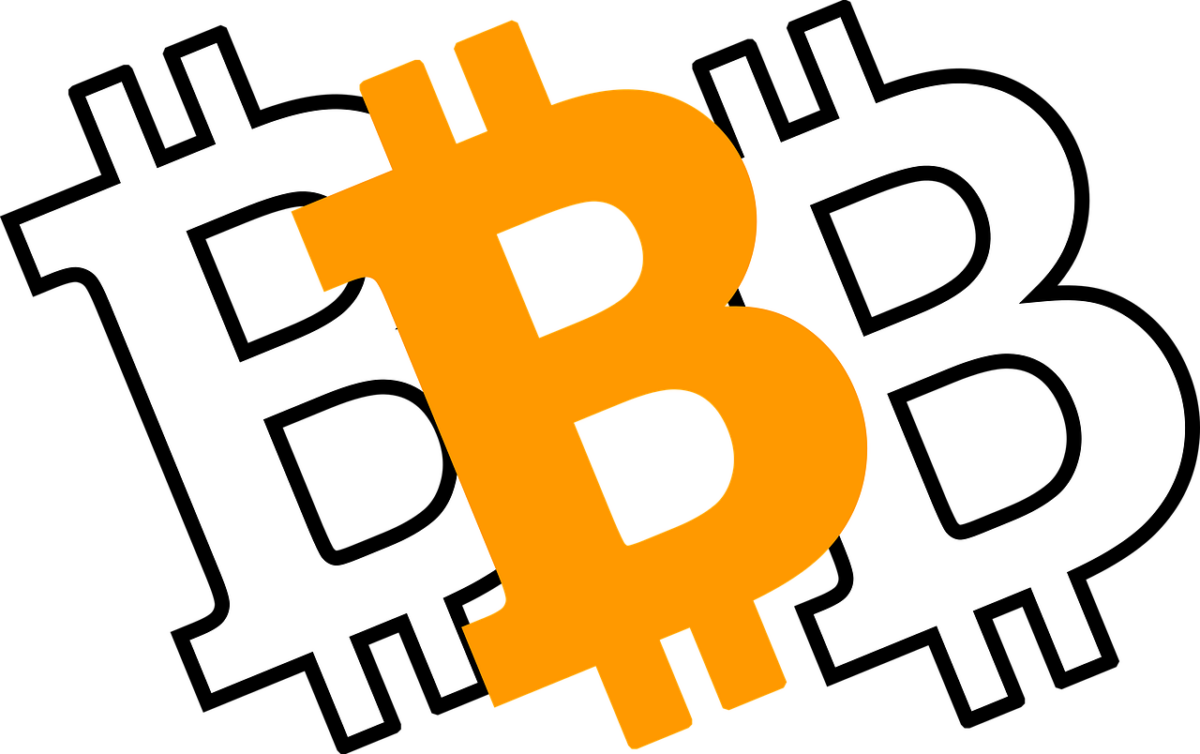Cash App is a mobile payment service developed by Square Inc. that allows users to transfer money and make payments. One of the most popular features of Cash App is the ability to buy and sell Bitcoin. However, if you’re new to the app, you might not know how to enable this feature. In this article, we’ll explain how to make Cash App Bitcoin-enabled in a few easy steps.
Step 1: Download and install the Cash App
The first step to make Cash App Bitcoin-enabled is to download and install the app. The app is available for Android and iOS devices, and you can download it from the Google Play Store or the Apple App Store. Once the app is installed, open it and create an account.
Step 2: Link your bank account or debit card
To buy Bitcoin using Cash App, you need to link your bank account or debit card to the app. To do this, tap on the profile icon on the top left corner of the app, then select “Add a Bank” or “Add a Card” depending on your preference. Follow the prompts to enter your bank account or card information.
Step 3: Verify your identity
To comply with anti-money laundering regulations, Cash App requires users to verify their identity before buying Bitcoin. To do this, tap on the profile icon on the top left corner of the app, then select “Personal” and “Identity Verification”. You will have to provide your full name, date of birth, and the last four digits of your social security number.
Step 4: Enable Bitcoin
Once your identity is verified, you can enable Bitcoin on your Cash App account. To do this, tap on the “Investing” tab on the bottom left corner of the app, then select “Bitcoin”. You will be prompted to read and accept the Cash App Bitcoin terms and conditions.
Step 5: Buy Bitcoin
Now that your Cash App account is Bitcoin-enabled, you can buy Bitcoin. To do this, tap on the “Buy” button on the Bitcoin screen, enter the amount of Bitcoin you want to buy, and confirm the transaction. Cash App will deduct the amount from your linked bank account or card and credit your Bitcoin balance.
Step 6: Sell Bitcoin
If you want to sell your Bitcoin, you can do so on Cash App as well. To sell Bitcoin, tap on the “Sell” button on the Bitcoin screen, enter the amount of Bitcoin you want to sell, and confirm the transaction. Cash App will credit the amount to your linked bank account or card.
In conclusion, making Cash App Bitcoin-enabled is a simple process that can be completed in a few easy steps. By following the steps outlined in this article, you can buy and sell Bitcoin on Cash App and take advantage of the benefits of cryptocurrency. However, it’s important to remember that Bitcoin is a volatile asset and investing in it carries risks. Only invest what you can afford to lose and do your research before making any investment decisions.