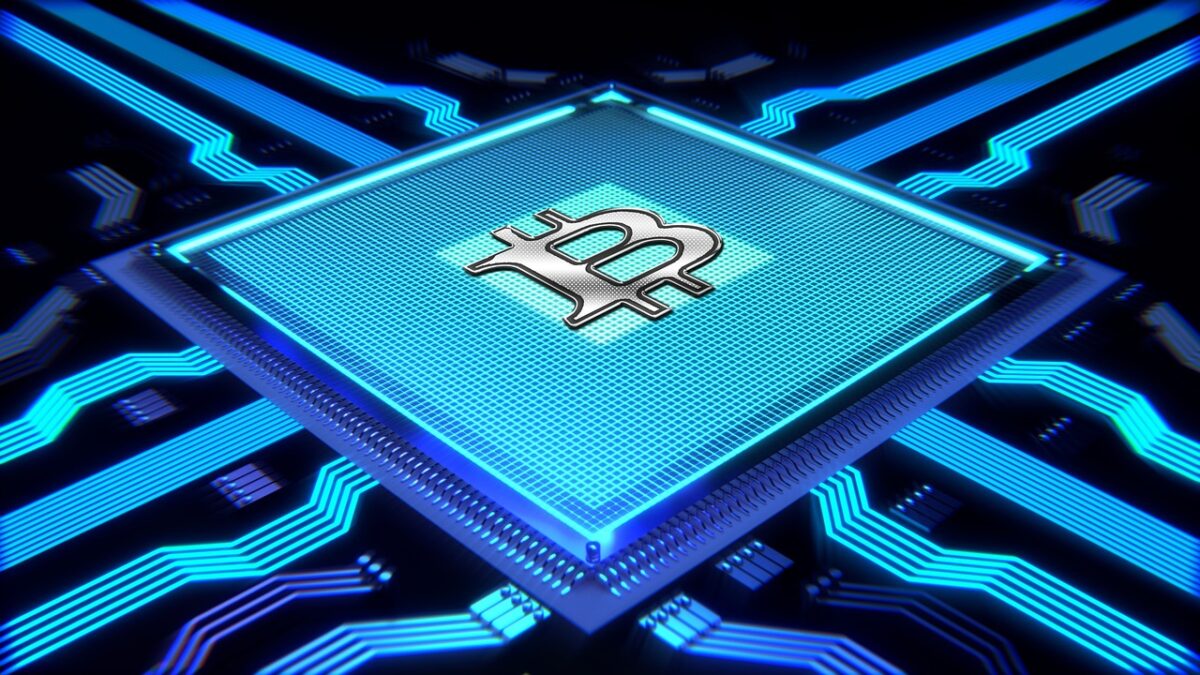Coinbase is a popular cryptocurrency exchange that allows users to buy, sell, and store various cryptocurrencies, including Bitcoin. If you have USD in your Coinbase account and want to convert it to Bitcoin, the process is quite simple. Here is a step-by-step guide on how to convert USD to Bitcoin on Coinbase:
Step 1: Create a Coinbase account
If you don’t already have a Coinbase account, the first step is to create one. You can sign up for a Coinbase account on the Coinbase website or through the Coinbase app. The registration process is straightforward, and you will need to provide some personal information, such as your name, email address, and a password.
Step 2: Verify your account
To use Coinbase, you will need to verify your account. This involves providing some additional personal information, such as your phone number, address, and government-issued ID. Coinbase uses this information to comply with regulatory requirements and prevent fraud.
Step 3: Add USD to your Coinbase account
To convert USD to Bitcoin on Coinbase, you need to have USD in your Coinbase account. You can add USD by linking your bank account or debit card to your Coinbase account. Once you have added USD, it will appear in your Coinbase wallet.
Step 4: Go to the buy/sell page
To convert USD to Bitcoin, go to the “Buy/Sell” page on Coinbase. You can access this page from the top menu on the Coinbase website or through the Coinbase app. On the buy/sell page, you will see a list of the cryptocurrencies that Coinbase supports, including Bitcoin.
Step 5: Choose Bitcoin as the cryptocurrency to buy
To convert USD to Bitcoin, choose Bitcoin as the cryptocurrency to buy. You can do this by selecting Bitcoin from the list of supported cryptocurrencies on the buy/sell page. Once you have selected Bitcoin, you will see the current price of Bitcoin in USD.
Step 6: Enter the amount of USD you want to convert
To convert USD to Bitcoin, enter the amount of USD you want to convert. Coinbase will automatically calculate the amount of Bitcoin you will receive based on the current price of Bitcoin.
Step 7: Review and confirm the transaction
Before you convert USD to Bitcoin, review the details of the transaction, including the amount of USD you are converting and the amount of Bitcoin you will receive. If everything looks correct, confirm the transaction. Coinbase will deduct the USD from your account and credit your account with Bitcoin.
Step 8: Store your Bitcoin
Once you have converted USD to Bitcoin on Coinbase, the Bitcoin will appear in your Coinbase wallet. You can store your Bitcoin in your Coinbase wallet or transfer it to another wallet if you prefer.
In conclusion, converting USD to Bitcoin on Coinbase is a straightforward process that can be completed in just a few steps. By following the above steps, you can easily convert USD to Bitcoin and start trading or holding Bitcoin on the Coinbase platform.