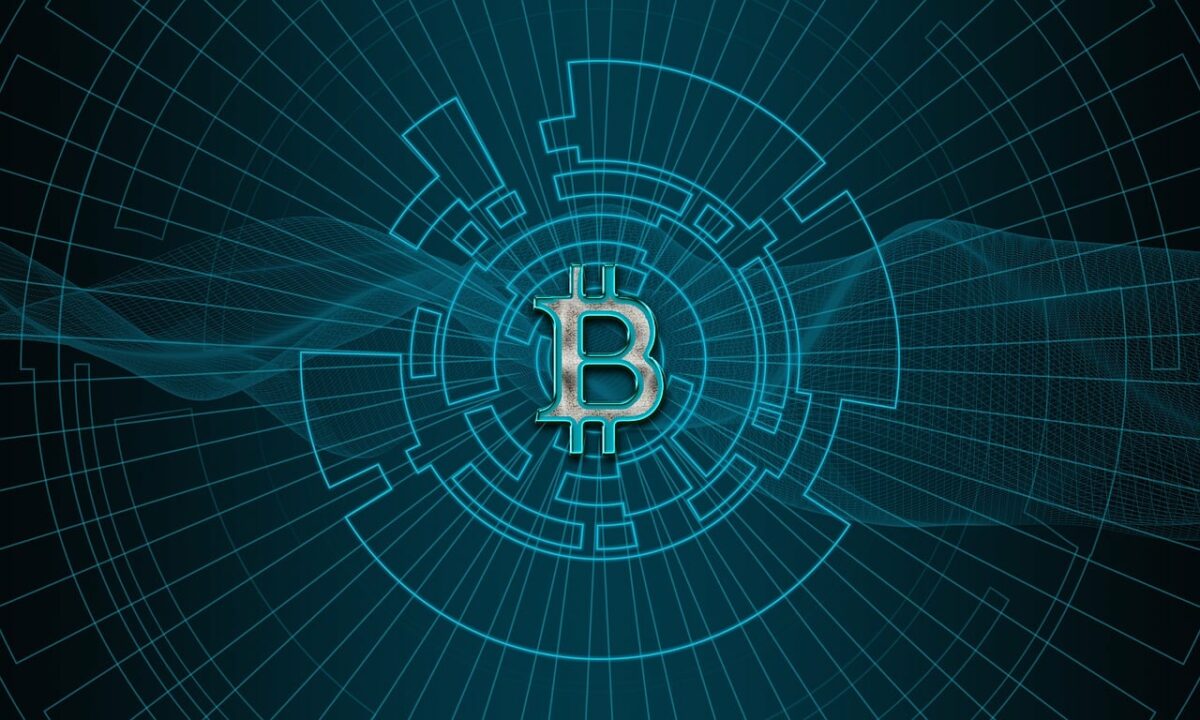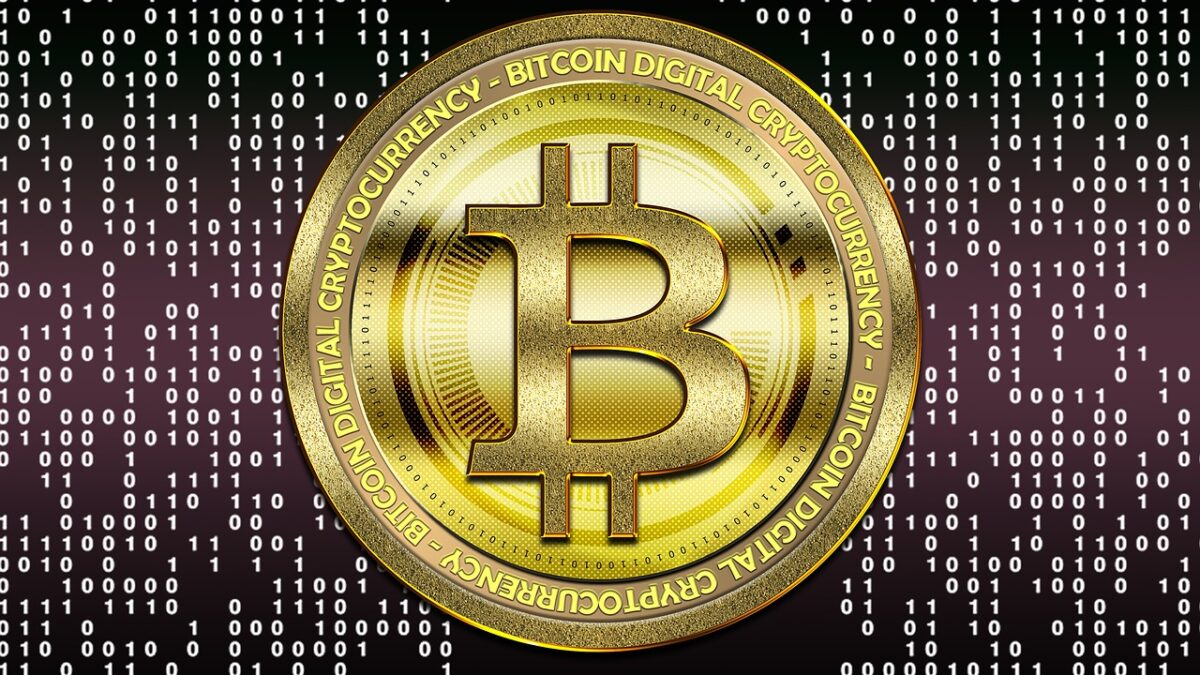Paxful is a peer-to-peer (P2P) digital currency exchange that allows users to buy and sell cryptocurrencies, including Bitcoin, using a variety of payment methods. Paxful has grown in popularity due to its ease of use and the ability to buy Bitcoin with gift cards, bank transfers, and other payment methods. Once you have bought Bitcoin on Paxful, you may want to transfer it to another wallet for safekeeping or trading. In this article, we will discuss the steps involved in sending Bitcoin to another wallet on Paxful.
Step 1: Log in to your Paxful account
The first step is to log in to your Paxful account. If you do not have an account, you will need to sign up for one. Once you are logged in, you will see your dashboard, which displays your account balance and recent transactions.
Step 2: Click on the “Wallet” tab
Next, click on the “Wallet” tab, which is located on the top navigation bar. This will take you to your Paxful wallet, where you can see your Bitcoin balance and other cryptocurrencies if you have any.
Step 3: Click on the “Send” button
To send Bitcoin to another wallet, click on the “Send” button, which is located next to your Bitcoin balance. This will take you to the send Bitcoin page, where you will need to enter the recipient’s wallet address and the amount of Bitcoin you want to send.
Step 4: Enter the recipient’s wallet address
To send Bitcoin to another wallet, you will need to enter the recipient’s wallet address. This is a unique code that identifies the recipient’s wallet on the Bitcoin network. To avoid errors, it is recommended that you copy and paste the address rather than typing it manually.
Step 5: Enter the amount of Bitcoin you want to send
Next, enter the amount of Bitcoin you want to send to the recipient’s wallet. You can either enter the amount in Bitcoin or in your local currency, and Paxful will automatically convert it to Bitcoin using the current exchange rate.
Step 6: Confirm the transaction
Before you can send Bitcoin to another wallet, you will need to confirm the transaction. Review the details on the send Bitcoin page to ensure that everything is correct, including the recipient’s wallet address and the amount of Bitcoin you want to send. Once you are satisfied, click on the “Send Bitcoin” button to confirm the transaction.
Step 7: Wait for the transaction to be confirmed
After you have confirmed the transaction, you will need to wait for it to be confirmed by the Bitcoin network. This can take anywhere from a few minutes to several hours, depending on the current network congestion and the transaction fee you paid.
Step 8: Check the transaction status
Once the transaction is confirmed, you can check the transaction status on the “Transaction History” tab on your Paxful dashboard. You should also receive a notification from Paxful and the recipient’s wallet provider.
In conclusion, sending Bitcoin to another wallet on Paxful is a straightforward process that involves logging in to your account, clicking on the “Wallet” tab, and then clicking on the “Send” button. You will need to enter the recipient’s wallet address and the amount of Bitcoin you want to send, confirm the transaction, and then wait for it to be confirmed by the Bitcoin network. With these steps, you can securely transfer your Bitcoin to another wallet on Paxful.